Google Gemini: How to use Google’s large language model Gemini
Google's multi-modal large language model was recently released.Google Gemini official website
Google Gemini is available in three versions:
- Google Gemini UItra: The most powerful.
- Google Gemini Pro: the main version. Google currently provides the main version of its services to the outside world.
- Google nano: for mobile devices.
This article is only for Gemini Pro.
The release of Gemini replaced the original Palm. I was originally worried that the original free Palm would be unusable, but in fact, at least so far, Palm can still be used normally.
However, Gemini Pro is also available for free. It just doesn't have any restrictions like Palm. However, for most people, there is no need to pay for Gemini Pro at all, because Gemini Pro is charged based on "speed." As long as you don't query more than 60 times a minute, it's free. This is enough for most people. It is enough for most small and medium-sized AI products.
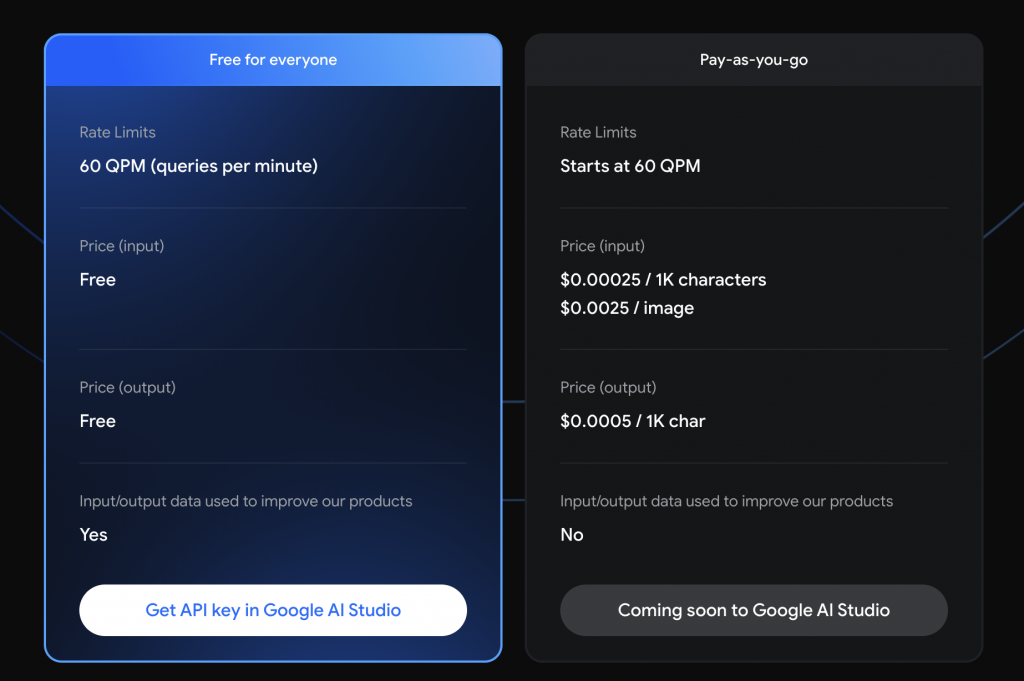
How to use Google Gemini Pro?
There are two ways to use Google Gemini Pro.
The first way: use it through Google Gemini’s official website and makersuite.
The second way: Use it through Google Cloud’s Vertex AI.
But for most people and most small and medium-sized applications, the first is the best way. Therefore, the usage here is based on the first method.
1. OpenGoogle Gemini's official website
2. Log in with your Google account
3. After logging in, you will arrive at the makersuite
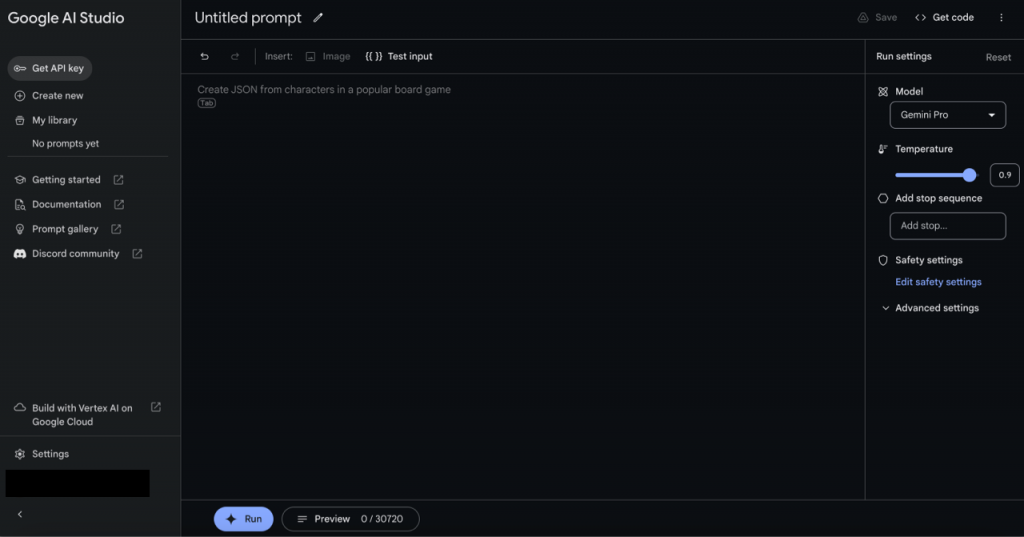
Different from ChatGPT, it is not a chat method, but a document method. Enter Prompt and click the "run" button, the result will be output after the Prompt. Moreover, both the prompt and the result can be saved.
4. Gemini Pro Version
The Modal in the upper left corner defaults to "Gemini Pro", and you can select "Gemini Pro Version" by pulling down.
The biggest difference between the two Modals is that Gemini Pro's prompt can only be text, but Gemini Pro Version can use pictures as prompts, or you can mix text and pictures as prompts.
How to obtain the APIkey of Google Gemini?
1. Log in to Google Gemini official website
2. Click "Get API Key" in the upper left corner
3. Get your API Key in the page that opens
Google Gemini VS Google PaLM 2
| Google Gemini | Google PaLM 2 | |
| Prompt | text + picture | Word |
| Generate article quality | Not inferior to GPT4 | Obviously inferior to GPT |
| Generate article word count | Generally longer and more detailed | Generally shorter, more like a summary and summary |
Summarize
Google Gemini's capabilities are not part of ChatGPT and are free. We are optimistic about Gemini’s future development.
In addition, please note that currently, IPs in mainland China and Hong Kong cannot request Gemini's API.

